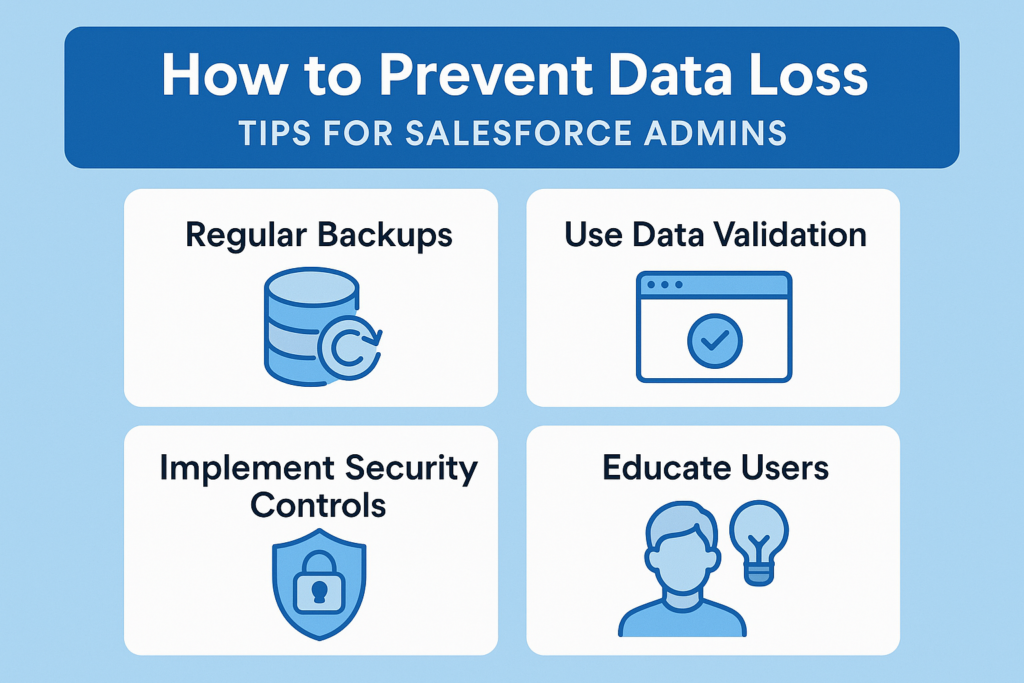How to Prevent Data Loss: Tips for Salesforce Admins
Data is the lifeblood of any organization, and in Salesforce, it powers sales, marketing, service, and analytics operations. Losing valuable Salesforce data can result in lost revenue, decreased productivity, and compliance issues. As a Salesforce Admin, you play a crucial role in safeguarding your organization’s data. Here’s a comprehensive guide on how to prevent data loss and best practices to implement.
1. Understand the Risks of Data Loss in Salesforce
Before diving into prevention strategies, it’s important to recognize the common causes of data loss in Salesforce:
-
Accidental Deletion: Users or admins may inadvertently delete records or objects.
-
Data Overwrites: Import processes, integrations, or automation can overwrite existing data.
-
Integration Failures: Third-party apps or APIs may mismanage data updates.
-
Unauthorized Access: Improper sharing settings or access controls can allow users to manipulate or delete sensitive data.
-
System Errors: Though rare, Salesforce system updates or glitches can affect data integrity.
2. Enable and Monitor Data Backup
Data backup is the cornerstone of data loss prevention.
-
Salesforce Backup Tools: Use Salesforce Data Export (manual or scheduled) to create backups of all standard and custom objects.
-
Third-Party Backup Solutions: Tools like OwnBackup, Spanning, or Backupify provide automated daily backups and allow point-in-time recovery.
-
Verify Backups Regularly: Ensure backups are complete, accessible, and restorable.
Tip: Don’t rely solely on native Salesforce backup. A third-party solution often offers faster recovery and better granularity.
3. Implement Role-Based Access Control (RBAC)
Control who can view, create, edit, or delete records using Salesforce’s robust Profiles and Permission Sets.
-
Assign least privilege access: Users should have only the permissions they need.
-
Use record-level security (Sharing Rules, Role Hierarchies, and Org-Wide Defaults) to protect sensitive data.
-
Regularly review and audit user access, especially for admins and high-privilege users.
4. Leverage Field-Level Security and Validation Rules
-
Field-Level Security: Prevent unauthorized edits to critical fields like revenue, contracts, or customer IDs.
-
Validation Rules: Enforce data integrity and prevent invalid data entries. For example, a validation rule can ensure that a phone number follows a specific format.
Validation rules act as a first line of defense against accidental data corruption.
5. Use Data Loss Prevention Tools and Policies
Salesforce offers features to detect and prevent data exfiltration:
-
Shield Platform Encryption: Encrypt sensitive data at rest.
-
Event Monitoring: Track and analyze user activity to detect suspicious actions.
-
Data Classification & Masking: Classify fields as sensitive and apply dynamic data masking for users who shouldn’t see full values.
6. Manage Data Imports Carefully
Bulk data imports are a common source of accidental data loss or corruption.
-
Always test imports in a sandbox before production.
-
Use Data Loader or Data Import Wizard with careful mapping.
-
Enable Upsert operations cautiously to prevent overwriting existing records.
-
Keep a backup before performing large imports.
7. Audit Changes Regularly
-
Setup Audit Trail: Track changes to metadata, configuration, and user permissions. Salesforce retains audit history for 180 days.
-
Field History Tracking: Track important fields to monitor updates and deletions.
-
Reports & Dashboards: Create dashboards to monitor unusual deletion trends or spikes in data changes.
8. Implement Sandbox & Change Management Best Practices
-
Test all new automations, flows, and integrations in a sandbox environment before production deployment.
-
Maintain version control of metadata and workflows.
-
Use change sets or tools like Salesforce DX to manage and deploy changes safely.
9. Educate Users
Human error is a leading cause of data loss. Train your Salesforce users to:
-
Avoid bulk deletes unless necessary.
-
Use record locks or approval processes for critical records.
-
Report suspicious activity immediately.
A well-informed user base complements technical controls in protecting data.
10. Prepare a Disaster Recovery Plan
Even with preventive measures, having a recovery plan is essential:
-
Document backup schedules, restoration processes, and key contacts.
-
Test data recovery periodically to ensure your plan works.
-
Keep a read-only backup of critical objects in case of emergencies.
Conclusion
Preventing data loss in Salesforce is a combination of technical controls, proactive monitoring, and user education. By implementing access controls, backup strategies, validation rules, and a clear disaster recovery plan, Salesforce Admins can ensure their organization’s data remains secure, accurate, and accessible.
Remember: Data protection is an ongoing process. Regular audits and continuous improvements are key to staying ahead of risks.