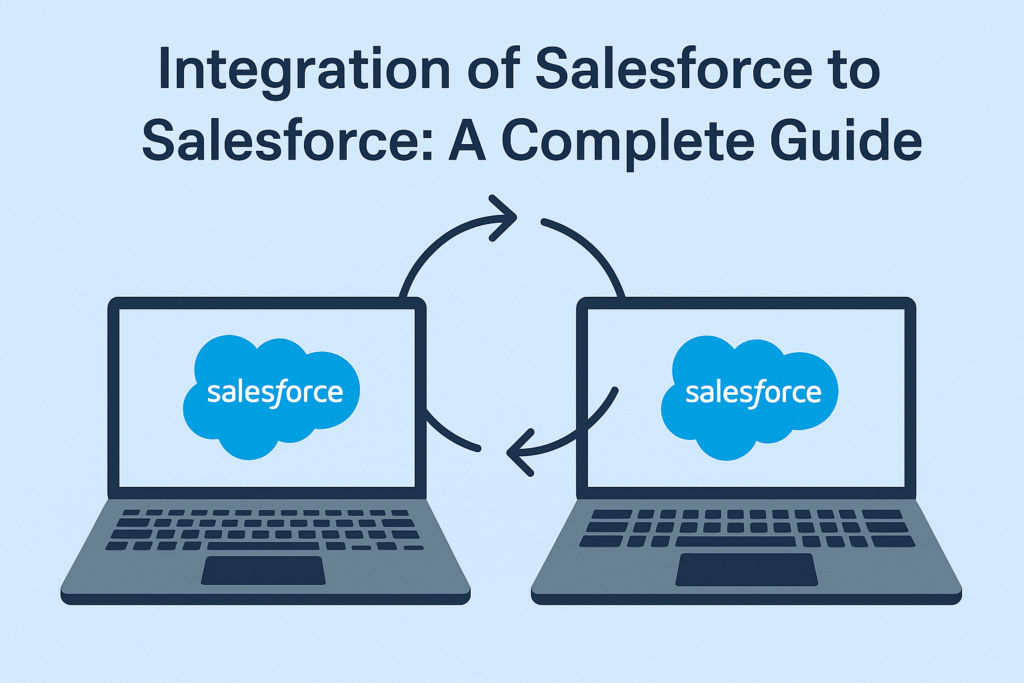Integration of Salesforce to Salesforce: A Complete Guide
In today’s hyper-connected business environment, companies often rely on multiple Salesforce orgs—whether due to mergers and acquisitions, regional divisions, or partner collaborations. To ensure seamless data exchange between these orgs, Salesforce to Salesforce (S2S) integration provides a powerful yet straightforward solution.
This blog dives deep into what Salesforce to Salesforce is, why it’s useful, how it works, and the steps to implement it effectively.
What is Salesforce to Salesforce (S2S)?
Salesforce to Salesforce (S2S) is a native Salesforce feature that allows two or more Salesforce organizations to share records and collaborate in real time. Instead of relying on third-party middleware or custom APIs, S2S leverages out-of-the-box capabilities to send, receive, and synchronize data between orgs.
Think of it as a secure bridge that connects two Salesforce instances, enabling partners, subsidiaries, or internal teams to collaborate without duplicating effort.
Why Use Salesforce to Salesforce?
Businesses adopt S2S for several reasons:
- Partner Collaboration: Share leads, opportunities, or cases with partners to close deals faster.
- Mergers & Acquisitions: Consolidate or sync data across multiple Salesforce orgs.
- Regional or Departmental Separation: Enable global offices to collaborate while maintaining their own Salesforce orgs.
- Faster Deployment: Out-of-the-box functionality reduces the need for complex middleware.
- Data Consistency: Ensure records are updated in real-time across connected orgs.
Key Features of Salesforce to Salesforce
- Native to Salesforce – No third-party tools required.
- Real-time Sharing – Records are shared instantly when created or updated.
- Object-level Control – Decide which standard or custom objects to share.
- Field-level Control – Customize which fields are exposed to partners.
- Bi-directional Sync – Changes in one org reflect in the other, if configured.
- Security & Permissions – Admins control access, ensuring sensitive data is protected.
Salesforce to Salesforce Architecture
At a high level, the process works like this:
- Connection Setup: Two Salesforce orgs establish a trust-based connection.
- Object & Field Mapping: Admins decide which objects (e.g., Leads, Opportunities) and fields are shared.
- Record Sharing: Users publish records from one org to another.
- Ongoing Synchronization: Updates made in either org are synced across systems.
How to Set Up Salesforce to Salesforce Integration
Here’s a step-by-step process to enable and configure S2S:
- Enable Salesforce to Salesforce
- In Setup, search for Salesforce to Salesforce Settings.
- Click Enable.
- Establish a Connection
- In Connections, create a new connection.
- Enter your partner org’s Salesforce username or email.
- Send the connection invite.
- The partner org admin accepts the invitation.
- Configure Object & Field Sharing
- From the Connections tab, choose which objects to share (e.g., Accounts, Contacts, Opportunities, or custom objects).
- Select which fields will be exposed.
- Map fields between both orgs.
- Share Records
- Once the connection is active, users can manually share records by selecting the connection and publishing.
- Records appear in the partner org with mapped fields populated.
- Synchronize Updates
- When a record is updated in one org, changes are automatically synced to the connected org.
- Users can also stop sharing at any time.
Best Practices for Salesforce to Salesforce
- Plan Data Governance: Define which data is necessary to share and who has access.
- Use Custom Objects Cautiously: Ensure both orgs have identical custom object definitions.
- Monitor Data Quality: Prevent duplicates by setting matching rules.
- Leverage Automation: Use workflows or Process Builder to auto-share records based on criteria.
- Test in a Sandbox: Validate configurations in sandbox environments before production rollout.
Limitations of Salesforce to Salesforce
While powerful, S2S has some constraints:
- Only works between Salesforce orgs (no external systems).
- Not all objects are supported (e.g., Campaigns are excluded).
- Complex transformation logic may require middleware like MuleSoft.
- Large-scale data migration is not ideal with S2S—it’s better suited for ongoing collaboration.
Salesforce to Salesforce vs Other Integration Methods
| Method | Best For | Complexity | Real-time Sync | External System Support |
| Salesforce to Salesforce | Partner collaboration | Low | Yes | No |
| API-based Integration | Custom integrations | High | Yes | Yes |
| Middleware (MuleSoft, Dell Boomi, etc.) | Enterprise-grade, multi-system | Medium–High | Yes | Yes |
| AppExchange Connectors | Specific apps (ERP, Marketing tools) | Low–Medium | Varies | Yes |
Real-World Use Cases
- Channel Sales: A manufacturer shares opportunities with distributors to manage deals together.
- Global Service Teams: Cases logged in one country are automatically shared with specialized support teams elsewhere.
- Acquired Companies: Newly acquired subsidiaries maintain their Salesforce orgs but share customer data with the parent company.
Conclusion
Salesforce to Salesforce (S2S) is an elegant, native solution for organizations looking to collaborate across multiple Salesforce orgs without heavy IT investment. While it has limitations compared to middleware, its simplicity, security, and real-time sharing make it a strong choice for partner ecosystems, mergers, and distributed business units.