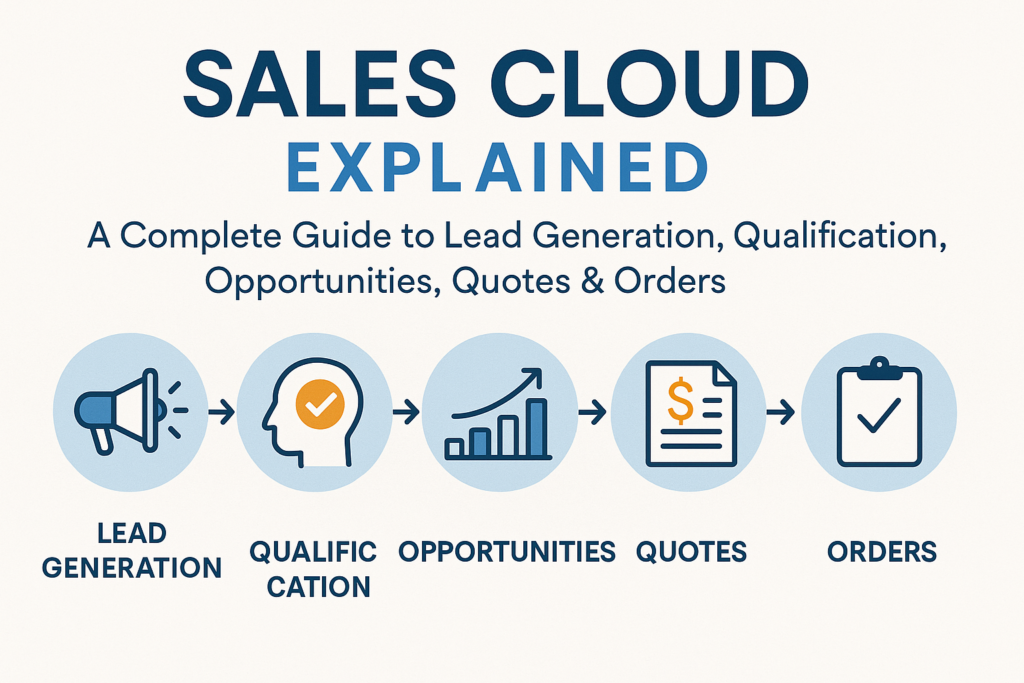Sales Cloud Explained: A Complete Guide to Lead Generation, Qualification, Opportunities, Quotes & Orders
Sales Cloud is one of the most powerful CRM solutions offered by Salesforce. It helps businesses manage leads, track opportunities, automate sales processes, and close deals faster.
In this blog, we break down the entire Sales Cloud journey in simple, easy-to-remember explanations—covering Lead Generation all the way to Order Management.
1. What Is Lead Generation in Sales Cloud?
Lead generation in Sales Cloud is the process of capturing potential customer information from sources like:
- Web-to-Lead forms
- Google/Facebook ads
- Events & webinars
- Email campaigns
- Referrals
- Chatbots
- Third-party integrations
Salesforce stores these prospects as Leads, helping the sales team qualify them and convert only genuine opportunities.
2. What Is a Lead Assignment Rule?
Lead Assignment Rules automatically assign incoming leads to the right:
- Sales reps
- Queues
- Territories
based on predefined conditions like:
- Lead Source
- Country
- Industry
- Product Interest
✅ How It Works
- Create a Lead Assignment Rule.
- Add Rule Entries (conditions).
- When a lead is created (via Web-to-Lead, API, or manually with the checkbox “Assign using active assignment rules”):
- Salesforce checks the rule entries in order.
- The first matching condition assigns the lead to the correct owner.
- The sales rep receives an optional assignment email.
This ensures leads never fall through the cracks.
3. What Is Lead Scoring?
Lead Scoring is the technique of assigning a numerical value to a lead based on how engaged or interested they are.
Score increases when a lead:
- Opens marketing emails
- Clicks CTAs
- Visits the website or pricing page
- Requests a demo
- Downloads brochures
- Submits a form
Higher score = higher priority for the sales team.
⭐ Common Lead Score Stages:
- Cold (0–30): Very low interest
- Warm (31–60): Moderate interest
- Hot (61–80): Strong interest
- Sales-Ready (81–100): High intent, ready for follow-up
4. What Is Lead Qualification?
Lead Qualification determines whether the lead is a good fit and ready to buy.
⭐ What Happens During Lead Qualification?
Sales rep checks:
- Does the lead have a real need?
- Do they have budget?
- What is the timeline?
- Are they the decision maker?
- Is the requirement genuine?
If the lead passes the criteria → it becomes Qualified and is converted into:
✔ Account
✔ Contact
✔ Opportunity
5. What Are Opportunity Line Items?
Opportunity Line Items represent what the customer is planning to buy.
They include details like:
- Product
- Quantity
- Price
- Discounts
- Total amount
Each product added to an opportunity becomes a line item that contributes to the total deal value.
6. What Is a Quotation (Quote)?
A Quote is the official pricing proposal sent to the customer.
⭐ Key Points:
- Quotes are linked to Opportunities
- Show product list, pricing & discounts
- Multiple quotes can exist for one Opportunity
- One quote can be marked as Primary (syncs with Opportunity)
- Quotes can be generated as professional PDFs
7. What Happens After Lead Conversion?
When a Lead is converted:
Salesforce automatically creates:
- Account → The company
- Contact → The person
- Opportunity → The potential deal
The original lead becomes read-only. It cannot be edited or converted again.
8. What Is Lead Nurturing?
Lead Nurturing is the process of engaging low-intent leads until they become ready to buy.
It includes:
- Follow-up emails
- Newsletters
- Product updates
- Educational content
- Webinars
⭐ Difference Between Qualification & Nurturing:
| Qualification | Nurturing |
| Checks if lead is ready to buy now | Educates leads who aren’t ready |
| Short-term | Long-term |
| Before conversion | Before qualification |
| Determines fit | Builds interest |
9. What Are Orders & Order Line Items?
Order
A customer’s confirmed purchase.
Order Line Item
Products or services within that order, with quantity and price.
⭐ The Difference:
- Order = Final confirmed deal
- Order Line Item = Product(s) inside the order
10. Quote vs Order — Key Difference
| Quote | Order |
| Proposal before purchase | Confirmed purchase |
| Sent to customer for approval | Created after customer agrees |
| Part of negotiation | Part of fulfillment |
11. What Is a Quote Line Item?
Quote Line Items are the exact products added to the Quote with:
- Quantity
- Sales price
- Discounts
These define the proposal the customer receives.
12. Core Objects Used in Sales Cloud
⭐ Core Sales Objects
- Lead
- Account
- Contact
- Opportunity
⭐ Product & Pricing Objects
- Product
- Pricebook
- Opportunity Line Item
⭐ Quote & Order Objects
- Quote
- Quote Line Item
- Order
- Order Line Item
⭐ Lead Management
- Campaign
- Campaign Member
⭐ Sales Activities
- Task
- Event
⭐ Additional Supporting Objects
- Forecast
- Territory
- Case (optional)
13. Sales Flow Explained (End-to-End)
Sales Cloud supports the complete sales journey:
- Lead Generation – capturing prospects
- Lead Assignment – routing to sales reps
- Lead Qualification – checking fit & intent
- Lead Conversion – creating Account, Contact, Opportunity
- Opportunity Management – tracking deal stages
- Product Selection – adding items
- Quote Generation – sending proposal
- Approval Processes – discount approvals
- Closed Won – final agreement
- Order Creation – confirmed purchase
- Fulfillment & Onboarding
- Renewals & follow-ups
This ensures every step is structured, trackable, and measurable.
14. Real-Life Sales Flow Example (CRM Software Company)
1️⃣ Lead Generated
A customer fills out a “Request Demo” form.
Lead enters Salesforce via Web-to-Lead.
2️⃣ Lead Assignment
Rule assigns the lead to Sales Rep Meenakshi (Location = India).
3️⃣ Follow-Up
Meenakshi receives a notification → calls the lead → schedules demo.
4️⃣ Qualification
Lead requirements:
- Needs CRM
- Budget: ₹50,000/year
- Decision maker attending
- Implementation needed within 15 days
Lead = Qualified
5️⃣ Conversion
Salesforce creates:
- Account (ABC Pvt. Ltd.)
- Contact (Rohan Sharma)
- Opportunity (CRM Licensing Deal)
6️⃣ Opportunity Stages
Updated from Needs Analysis → Proposal → Negotiation.
7️⃣ Add Products
- CRM License – 20 users
- Email Automation Add-On
8️⃣ Create Quote
PDF quote generated with 10% discount.
9️⃣ Manager Approval
Discount approved.
🔟 Customer Accepts
Rohan confirms agreement.
1️⃣1️⃣ Closed Won
Opportunity marked Closed Won.
1️⃣2️⃣ Order created
Salesforce creates an Order linked to the Opportunity.
1️⃣3️⃣ Fulfillment
Licenses activated, onboarding sent.
1️⃣4️⃣ Renewal Reminder
Auto reminder set for next year.