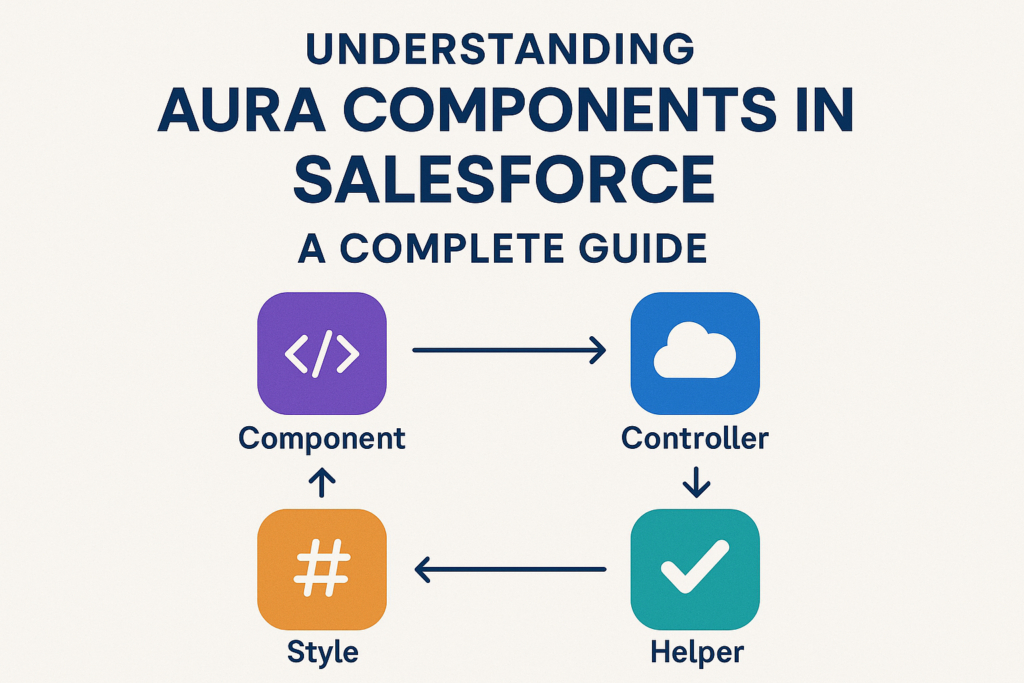Understanding Aura Components in Salesforce – A Complete Guide
Aura Components are part of the Salesforce Lightning Component Framework that allow developers to build dynamic web applications for mobile and desktop devices. Introduced before Lightning Web Components (LWC), Aura is still widely used in many Salesforce orgs due to its powerful event-driven model and integration capabilities.
What is an Aura Component?
Aura is a UI framework used to develop responsive, reusable, and component-based applications on the Salesforce Lightning platform.
Each Aura component is a self-contained unit that includes:
– A `.cmp` file (markup)
– A `.js` file (client-side controller/helper)
– An `.xml` meta file (for component configuration)
– Optional server-side Apex controller
Aura uses a Model-View-Controller (MVC) architecture and supports rich interaction through event-driven programming.
Structure of an Aura Component
Here’s a basic structure of an Aura component:
myComponent/
├── myComponent.cmp
├── myComponentController.js
├── myComponentHelper.js
├── myComponentRenderer.js (optional)
├── myComponent.css (optional)
├── myComponent.design (optional)
└── myComponent.svg (optional)
Sample: myComponent.cmp
<aura:component>
<aura:attribute name=”message” type=”String” default=”Hello from Aura!” />
<lightning:card title=”Aura Demo”>
<p>{!v.message}</p>
<lightning:button label=”Click Me” onclick=”{!c.handleClick}” />
</lightning:card>
</aura:component>
Sample: myComponentController.js
({
handleClick : function(component, event, helper) {
component.set(“v.message”, “Button Clicked!”);
}
})
Key Concepts in Aura
Components & Bundles
An Aura component is a bundle of files. It can contain child components and communicate with them.
Attributes
Attributes are variables used to store and share data across the component and controller.
<aura:attribute name=”example” type=”String” default=”Aura!” />
Events
Aura supports component events and application events for inter-component communication.
Lightning Base Components
Aura supports base components like <lightning:button>, <lightning:input> for rapid UI development.
Aura vs LWC
| Feature | Aura Component | Lightning Web Component (LWC) |
|————————|—————————–|——————————-|
| Syntax | XML-like & JavaScript | Modern JS (ES6+) |
| Learning Curve | Steeper | Easier with Web Standards |
| Performance | Slower | Faster, optimized |
| Use Case | Legacy support, complex use | Modern UI, future-forward |
Use Cases of Aura
– Legacy systems where Aura is already heavily implemented.
– Quick Actions on Lightning record pages.
– Custom Modals, Picklists, and Forms
– Reusable Components across different pages.
Best Practices
– Always use helper.js for business logic.
– Use event bubbling wisely for performance.
– Minimize use of Application Events; prefer Component Events.
– Follow naming conventions and code modularity.
– Where possible, prefer LWC for new development.
When to Use Aura?
– You’re working in an org where Aura is already used.
– You need features not yet supported in LWC (e.g., some Quick Actions).
– You want tight integration with legacy Apex logic and existing VF pages.
Conclusion
Aura components have played a critical role in transforming Salesforce into a modern UI platform. Even though Lightning Web Components are the future, understanding and working with Aura is essential for maintaining legacy systems and building scalable applications on Salesforce.
Whether you’re just getting started or maintaining existing Aura apps, mastering Aura gives you powerful control over UI behavior, interaction, and event handling.