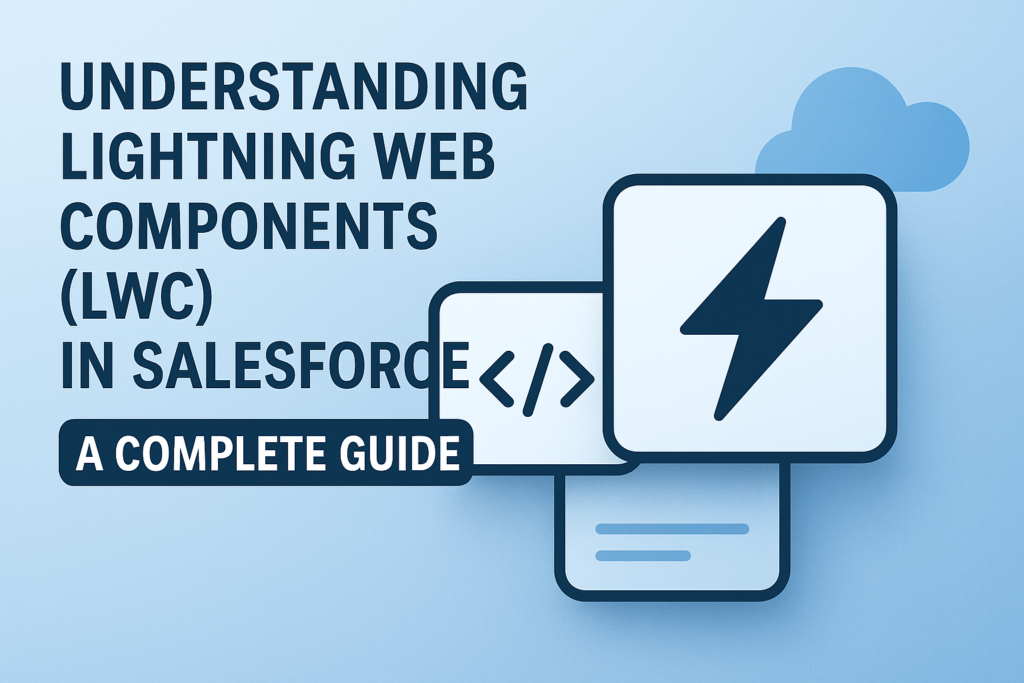Understanding Lightning Web Components (LWC) in Salesforce: A Complete Guide
Introduction
Salesforce has always been at the forefront of innovation in the CRM ecosystem. With the introduction of Lightning Web Components (LWC) in 2019, Salesforce took a huge leap toward modern web development. LWCs are lightweight, fast, and built using web standards — making them a powerful upgrade from their predecessor, Aura Components.
What is LWC?
Lightning Web Components (LWC) is a modern UI framework by Salesforce based on native Web Standards like:
– Custom Elements
– Shadow DOM
– ES Modules
– Templates
This means developers familiar with modern JavaScript (ES6+), HTML, and CSS can quickly adapt and start building powerful components for the Salesforce platform.
LWC vs Aura: Why Move to LWC?
Feature | Aura Components | Lightning Web Components
————————-|————————–|—————————
Language | Custom Salesforce markup | Modern JavaScript (ES6+)
Performance | Moderate | High (native browser support)
Learning Curve | Steep | Easier with JS knowledge
Testing & Debugging | Limited browser support | Better browser tooling
Component Reusability | Limited | High
LWC Architecture Overview
An LWC component consists of:
1. HTML Template (.html) – Defines the structure/UI.
2. JavaScript Class (.js) – Handles logic and event handling.
3. Meta Configuration File (.xml) – Defines where the component can be used.
4. Optional CSS File (.css) – For styling.
Creating Your First LWC Component
Example Directory Structure:
helloWorld/
├── helloWorld.html
├── helloWorld.js
├── helloWorld.js-meta.xml
└── helloWorld.css (optional)
- helloWorld.html
<template>
<h1>Hello, {name}!</h1>
<lightning-input label=”Enter your name” onchange={handleChange}></lightning-input>
</template> - helloWorld.js
import { LightningElement } from ‘lwc’;
export default class HelloWorld extends LightningElement {
name = ‘World’;
handleChange(event) {
this.name = event.target.value;
}
}
- helloWorld.js-meta.xml
<?xml version=”1.0″ encoding=”UTF-8″?>
<LightningComponentBundle xmlns=”http://soap.sforce.com/2006/04/metadata”>
<apiVersion>60.0</apiVersion>
<isExposed>true</isExposed>
<targets>
<target>lightning__RecordPage</target>
<target>lightning__AppPage</target>
<target>lightning__HomePage</target>
</targets>
</LightningComponentBundle>
Data Binding in LWC
LWC uses one-way data binding by default. You can bind data using {} syntax:
<template>
<p>Hello, {greeting}</p>
</template>
To handle user input or changes, use event handlers in JS:
handleInputChange(event) {
this.greeting = event.target.value;
}
Calling Apex from LWC
To access server-side logic, LWC uses Apex methods via @wire or imperative calls.
Apex Controller:
public with sharing class ContactController {
@AuraEnabled(cacheable=true)
public static List<Contact> getContacts() {
return [SELECT Id, Name, Email FROM Contact LIMIT 10];
}
}
LWC JS:
import { LightningElement, wire } from ‘lwc’;
import getContacts from ‘@salesforce/apex/ContactController.getContacts’;
export default class ContactList extends LightningElement {
@wire(getContacts) contacts;
}
LWC HTML:
<template>
<template if:true={contacts.data}>
<template for:each={contacts.data} for:item=”contact”>
<p key={contact.Id}>{contact.Name} – {contact.Email}</p>
</template>
</template>
</template>
Security in LWC: Locker Service
Salesforce enforces Locker Service for LWCs to:
– Prevent cross-component DOM manipulation
– Sandbox components from accessing global JS libraries unless allowed
– Enhance data and UI security
Deployment Tools
You can deploy LWC components using:
– Salesforce CLI (sfdx)
– VS Code Salesforce Extension Pack
– Change Sets (less common for LWC)
Responsive UI with SLDS
Salesforce provides the Lightning Design System (SLDS) to style your components consistently.
<lightning-card title=”Contact Info”>
<p class=”slds-p-around_medium”>Name: John Doe</p>
</lightning-card>
Testing LWC Components
LWC supports Jest for unit testing.
Example:
import { createElement } from ‘lwc’;
import HelloWorld from ‘c/helloWorld’;
describe(‘c-hello-world’, () => {
it(‘renders default greeting’, () => {
const element = createElement(‘c-hello-world’, { is: HelloWorld });
document.body.appendChild(element);
expect(element.shadowRoot.querySelector(‘h1’).textContent).toBe(‘Hello, World!’);
});
});
Real-World Use Cases of LWC
– Custom lead capture forms
– Dynamic dashboards
– Interactive modals and data tables
– Schedule management tools
– Lightning record customizations
Tips for Mastering LWC
– Focus on modern JavaScript (ES6+)
– Use Lightning Base Components (e.g., lightning-card, lightning-input)
– Use Apex responsibly (cacheable methods for read-only data)
– Learn lifecycle hooks like connectedCallback(), renderedCallback()
– Explore composition and reusability by creating smaller components
Useful Resources
– Salesforce Developer Guide on LWC: https://developer.salesforce.com/docs/component-library/documentation/en/lwc
– Playground to Practice LWC: https://developer.salesforce.com/docs/component-library/tools/playground
– Trailhead Modules on LWC: https://trailhead.salesforce.com/content/learn/modules/lightning-web-components-basics
Conclusion
Lightning Web Components bring modern web development to the Salesforce platform, making it faster, scalable, and easier to maintain. Whether you’re building record pages, custom dashboards, or integrating external data — LWC is your go-to framework for building Salesforce UI in the modern age.
Start learning and get hands-on with LWC today — your users (and fellow developers) will thank you!