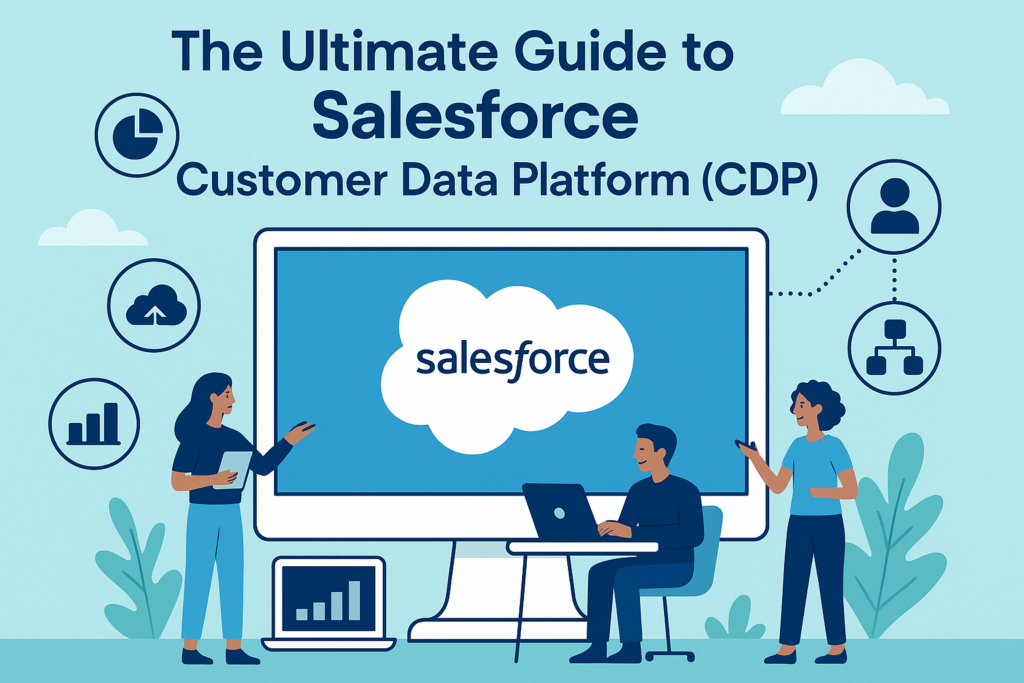🔍 The Ultimate Guide to Salesforce Customer Data Platform (CDP)
📌 Introduction
In today’s hyper-connected digital landscape, customers interact with brands across multiple channels—web, mobile, social, in-store, email, and more. To deliver a consistent and personalized experience, businesses need a unified customer view.
This is where Salesforce Customer Data Platform (CDP) shines. It helps companies unify, segment, and activate customer data across every touchpoint.
💡 What is Salesforce CDP?
Salesforce CDP is an enterprise-grade Customer Data Platform that ingests, harmonizes, and activates data from various sources to create a single source of truth for every customer.
It enables:
- 🔗 Data unification across multiple systems
- 🧠 Intelligent segmentation and audience building
- 📈 Activation in real-time across marketing, service, and sales
- 🔍 Privacy-first data governance and consent management
🏗️ Core Building Blocks of CDP
- Data Ingestion
Use Data Streams to ingest data from:
- Salesforce Clouds (Sales, Service, Commerce, etc.)
- Marketing Cloud
- External sources (using MuleSoft, Amazon S3, APIs)
Data ingested is first stored in Data Lake Objects (DLOs).
- Data Harmonization
After ingestion, you use Data Model Objects (DMOs) to map fields to a standard model.
This step includes:
- Field mapping
- ID mapping
- Attribute enrichment
Harmonized data is crucial for identity resolution and segmentation.
- Identity Resolution
Salesforce CDP uses Identity Resolution Rules to stitch together customer records using identifiers like:
- Phone
- CRM IDs
- Mobile device IDs
This generates a Unified Individual Profile—a golden record of each customer.
- Segmentation
You can build dynamic segments (audiences) using:
- Drag-and-drop UI
- Real-time filters
- Complex conditions across behaviors, transactions, and profiles
✅ Example: “All customers who purchased in the last 30 days and clicked on an email in the last 7 days.”
- Calculated Insights
These are custom metrics you can define using SOQL-like expressions.
✅ Example:
“Total purchases in last 90 days”
COUNT(Purchase__dlm) WHERE PurchaseDate > LAST_N_DAYS:90
Calculated insights help refine segments or power dashboards.
- Activation
Once a segment is built, activate it by sending it to activation targets like:
- Marketing Cloud
- Meta (Facebook)
- Google Ads
- AWS S3
- External APIs (via MuleSoft)
- Data Governance & Privacy
CDP is privacy-first. It supports:
- Consent management
- Anonymization
- GDPR/CCPA readiness
Using data spaces, you can isolate and manage data for different regions, business units, or regulations.
💼 CDP in Action: Retail Use Case
Scenario:
Libas Retail, a fashion brand, wants to send personalized messages to frequent buyers of jackets.
Solution with CDP:
- Ingest customer and order data via data streams.
- Map and harmonize it in Data Model Objects.
- Use Identity Resolution to unify cross-device profiles.
- Build a segment: “Customers who bought jackets in the past 60 days.”
- Send the segment to Marketing Cloud for a targeted winter sale campaign.
🚀 Result: Higher engagement, improved conversion, and brand loyalty.
🔧 Integration Capabilities
You can extend CDP using:
- MuleSoft: For ETL, real-time APIs, and integrations
- Amazon S3: For bulk uploads and extracts
- Named Credentials & External Data Streams: For secure REST/SOAP calls
- Marketing Cloud: For multi-channel personalization
📊 Visualization Tools
- Profile Explorer: View unified customer profiles
- Query Editor: Run custom queries for advanced insights
- Einstein: Add AI-powered recommendations and scores
📘 Key Terminology
| Term | Meaning |
| Data Lake Object (DLO) | Raw ingested data |
| Data Model Object (DMO) | Harmonized schema-mapped data |
| Identity Resolution | Merging duplicate profiles into one |
| Segment | Target audience defined by logic/filters |
| Calculated Insight | Custom metric or aggregation |
| Activation Target | Destination system for data sync |
✅ Benefits of Using CDP
- 360° Customer View: One unified profile across systems
- Hyper-Personalization: Targeted campaigns based on real behavior
- Real-time Activation: Immediate engagement on preferred channels
- Data Privacy Compliance: Respect for consent and regulations
- Cross-cloud Orchestration: Integrates deeply with Salesforce ecosystem
🔮 The Future of CDP
Salesforce continues to invest in making CDP smarter with:
- AI/ML-powered predictions (Einstein)
- Real-time streaming ingestion
- Deeper Marketing Cloud and Data Cloud integrations
- More native connectors (e.g., WhatsApp, TikTok, POS)
✍️ Conclusion
Salesforce CDP isn’t just another data tool—it’s your central nervous system for customer intelligence. By bringing together data, identity, intelligence, and activation, it empowers marketers, sellers, and service agents to deliver personalized, timely, and trusted experiences.
Whether you’re in retail, finance, healthcare, or manufacturing—CDP helps you turn data into relationships.