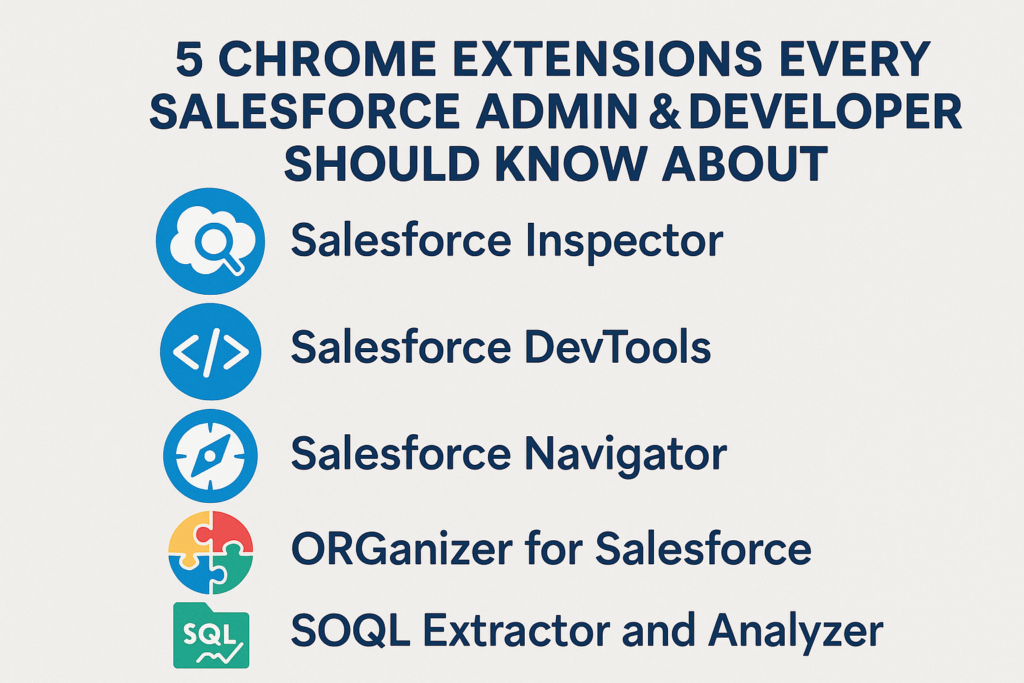5 Chrome Extensions Every Salesforce Admin & Developer Should Know About
Salesforce is one of the most powerful CRM and cloud platforms, but working with it daily as an Admin or Developer can sometimes feel overwhelming. Navigating between orgs, checking metadata, troubleshooting errors, and managing data — all of it can take up valuable time.
Luckily, Chrome extensions can make our Salesforce lives much easier. Whether you’re debugging Apex code, checking API names, or logging in quickly to multiple orgs, these tools can save you hours of effort.
Here are 5 Chrome extensions every Salesforce Admin and Developer should know (and use daily!) 🚀
1. Salesforce Inspector
👉 Best for: Quick data viewing and editing
Why it’s useful:
Salesforce Inspector is one of the most popular extensions among Salesforce professionals. It gives you a quick way to view, edit, and export data without creating custom reports or queries in Developer Console.
Key Features:
-
Run SOQL queries directly from the browser
-
See field API names directly on record detail pages
-
Insert, update, delete, and export records easily
-
Works in both Classic and Lightning
💡 Example: Need to quickly find all Contacts linked to an Account? Just open Salesforce Inspector, paste your SOQL, and get results instantly.
2. Salesforce ORGanizer
👉 Best for: Managing multiple Salesforce orgs
Why it’s useful:
As an Admin/Dev, you often work with multiple sandboxes and production orgs. ORGanizer helps you stay organized and log in quickly without confusion.
Key Features:
-
Save logins for multiple orgs securely
-
Add custom labels and colors to differentiate orgs
-
Quick access to Setup pages and frequently used features
-
Bookmark favorite objects, Apex classes, and pages
💡 Example: You won’t mix up Sandbox vs Production anymore — just color-code them (e.g., red for production, green for sandbox).
3. Salesforce Advanced Code Searcher
👉 Best for: Quickly searching Apex and metadata
Why it’s useful:
This extension saves time by letting you search for code and components inside Salesforce Setup without navigating endlessly.
Key Features:
-
Search across Apex Classes, Triggers, Lightning Components, Visualforce pages, and more
-
Directly navigate to metadata components from one search bar
-
Works in both Classic and Lightning
💡 Example: Need to find where a trigger is being used? Just type its name and jump straight to it instead of clicking through Setup menus.
4. Salesforce DevTools
👉 Best for: Developers working with metadata and APIs
Why it’s useful:
Salesforce DevTools adds powerful shortcuts and tools to your browser, making life much easier for developers.
Key Features:
-
Run SOQL queries directly (like Salesforce Inspector)
-
Export metadata (fields, objects, etc.) as Excel/CSV
-
View field API names on record detail pages
-
Debug logs and API inspection
💡 Example: Want to document all fields on an object? Just use DevTools to export them instantly to a spreadsheet.
5. SOQL Extractor & Analyzer for Salesforce
👉 Best for: Query optimization and analysis
Why it’s useful:
Writing SOQL queries is one thing, but analyzing performance and understanding query results is another. This extension is great for both Admins and Developers who frequently work with queries.
Key Features:
-
Extract SOQL queries from debug logs
-
Analyze query execution performance
-
Highlight fields and objects used in queries
-
Great for performance tuning and debugging
💡 Example: When debugging a slow page load, you can use this extension to find SOQL queries from logs and see which ones need optimization.
✅ Final Thoughts
Salesforce is powerful but complex — and as an Admin or Developer, your productivity depends on the tools you use.
Here’s a quick recap of the 5 must-have Chrome extensions:
-
Salesforce Inspector – quick data access and field API names
-
Salesforce ORGanizer – manage multiple orgs
-
Salesforce Advanced Code Searcher – search metadata fast
-
Salesforce DevTools – export metadata & debug easily
-
SOQL Extractor & Analyzer – analyze and optimize queries