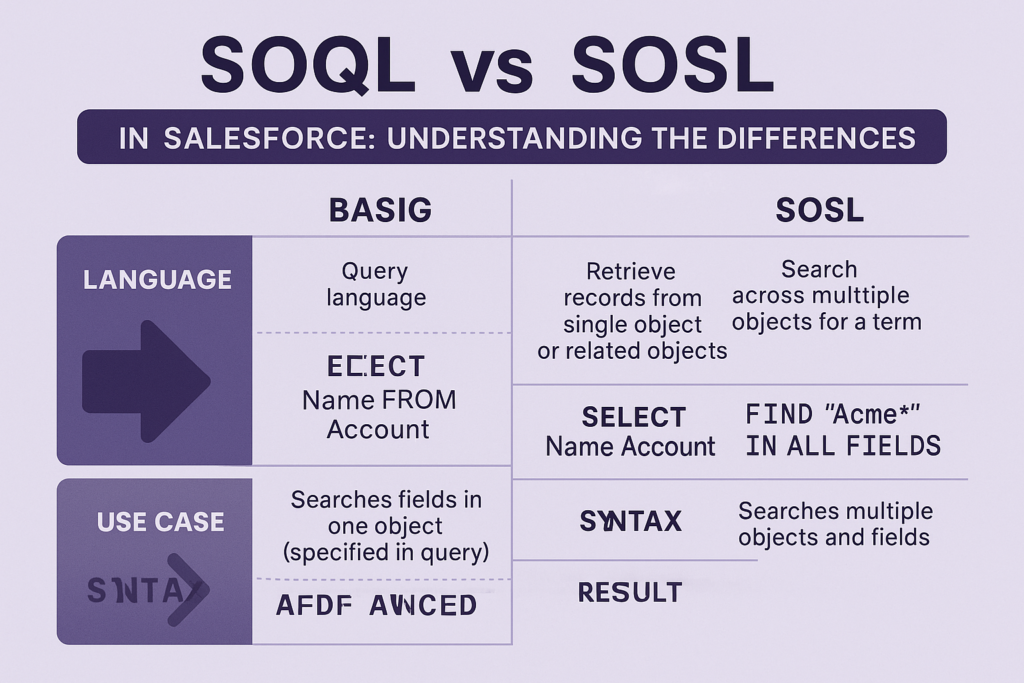Blog Title: SOQL vs SOSL in Salesforce: Understanding the Differences from Basic to Advanced
Introduction to SOQL and SOSL
In Salesforce development, data retrieval is a crucial component of building efficient applications. Salesforce offers two powerful querying languages for accessing data stored in its multi-tenant cloud platform: SOQL (Salesforce Object Query Language) and SOSL (Salesforce Object Search Language). Understanding when and how to use these languages is essential for any developer working in the Salesforce ecosystem.
SOQL is similar to SQL and is used for querying records from a single object or related objects. It is ideal for structured queries where you know the object and fields you’re looking for. On the other hand, SOSL is a text-based search language that allows you to search across multiple objects and fields simultaneously, making it suitable for global search scenarios.
In this blog, we will cover the fundamental differences between SOQL and SOSL, from basic syntax and use cases to advanced techniques and best practices.
Basic Concepts and Syntax
What is SOQL?
- SOQL stands for Salesforce Object Query Language.
- It retrieves data from a single object or related objects.
- Syntax is similar to SQL but with Salesforce-specific features.
Basic SOQL Example:
SELECT Name, Industry FROM Account WHERE Industry = ‘Technology’
What is SOSL?
- SOSL stands for Salesforce Object Search Language.
- Used for full-text search across multiple objects and fields.
- Returns a list of sObjects, grouped by object type.
Basic SOSL Example:
FIND ‘Acme*’ IN ALL FIELDS RETURNING Account(Id, Name), Contact(Id, Name)
Key Differences:
- SOQL is used when you know the object and field.
- SOSL is useful when you want to search for a term across all data.
Intermediate Use Cases and Examples
SOQL Subqueries:
- Used to fetch related data using parent-child relationships.
SELECT Name, (SELECT LastName FROM Contacts) FROM Account
SOQL Aggregate Functions:
- Useful for summaries and reports.
SELECT COUNT(Id), Industry FROM Account GROUP BY Industry
Advanced SOSL Example:
FIND ‘Acme*’ IN Name Fields RETURNING Account(Id, Name WHERE Industry=’Finance’), Contact(Id, Name WHERE MailingCity=’New York’)
Choosing the Right Tool:
- Use SOQL when filtering data with precision.
- Use SOSL when implementing search functionality across multiple objects.
Performance Considerations and Limitations
Governor Limits:
- SOQL: 100 queries per transaction.
- SOSL: 20 searches per transaction.
Performance Tips:
- Use selective filters in SOQL.
- Limit the number of fields returned.
- Use indexed fields in SOSL to improve performance.
Limitations:
- SOQL cannot search multiple objects in a single query.
- SOSL cannot perform aggregations or work with parent-child relationships.
- SOSL results may be less precise compared to SOQL.
Best Practices:
- Always use LIMIT clause in SOQL.
- Avoid wildcards at the beginning of search terms in SOSL.
- Use WITH SECURITY_ENFORCED to enforce field-level security.
Final Comparison and Conclusion
Comparison Table:
| Feature | SOQL | SOSL |
| Object Scope | Single or related | Multiple |
| Filtering | Field-specific | Keyword-based |
| Return Type | List of sObjects | List of Lists of sObjects |
| Use Case | Reports, logic, validation | Search, quick lookup |
| Aggregates | Supported | Not supported |
| Related Objects Support | Yes | No |
Conclusion: Both SOQL and SOSL are essential tools for Salesforce developers. Choosing the right one depends on your use case. SOQL is ideal for targeted, structured queries, while SOSL shines in global, keyword-based searches across objects. By mastering both, developers can create more flexible and powerful applications within the Salesforce platform.
Take the time to experiment with each in Developer Console, Apex classes, and Lightning components to build real-world querying skills.