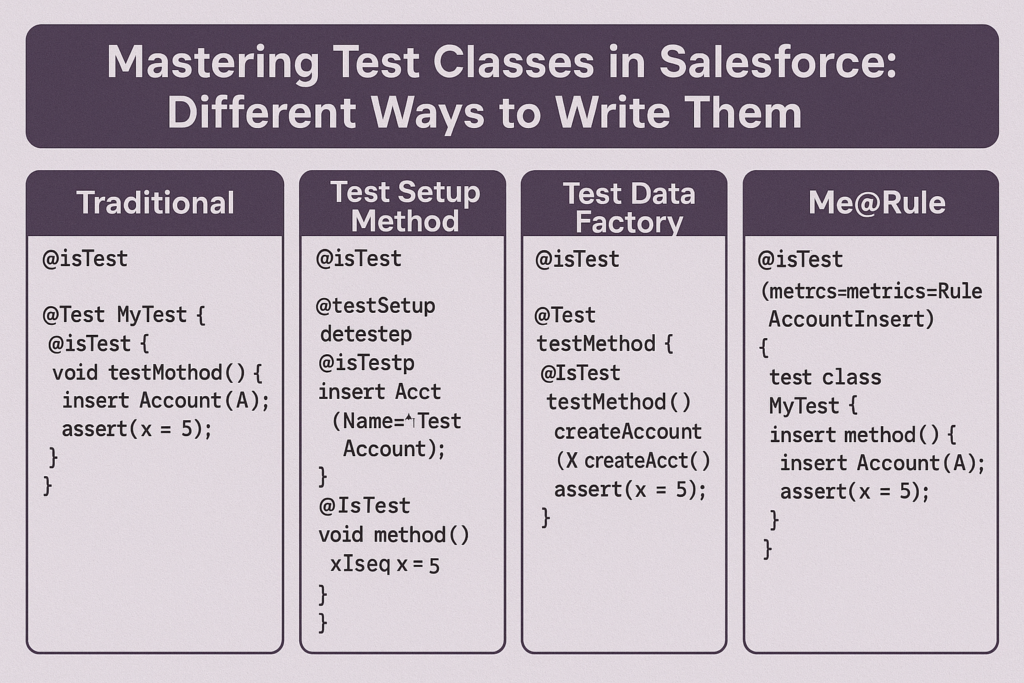Mastering Test Classes in Salesforce: Different Ways to Write Them
Testing in Salesforce isn’t just a best practice — it’s a requirement. Apex code must have at least 75% test coverage before it can be deployed to production. But test coverage alone doesn’t guarantee quality — well-written test classes prove your logic works, prevent regressions, and simulate real business scenarios.
In this blog, we’ll explore the different ways you can write test classes in Salesforce Apex, ranging from simple unit tests to advanced callout mocks and async jobs.
🚀 Why Are Test Classes Important?
-
Deployment requirement → 75% code coverage is mandatory.
-
Validation of business logic → ensures triggers, services, and automation behave correctly.
-
Regression prevention → catch bugs before they hit production.
-
Governance → Salesforce enforces testing discipline.
🛠️ 1. Basic Unit Test
This is the simplest form of test class — create test data, run the code, assert the results.
✅ Use this style for basic DML and service methods.
🛠️ 2. Test Data Factory (Reusable Test Data)
Instead of repeating test data creation, use a factory class.
✅ Recommended for large projects where many tests share the same setup.
🛠️ 3. Trigger Testing
When testing triggers, create/update/delete records and let the trigger fire.
✅ Useful for trigger handler classes and business logic validations.
🛠️ 4. Exception & Negative Testing
Don’t just test the happy path — test failures too.
✅ Ensures your code handles bad data gracefully.
🛠️ 5. Async Tests (Future, Queueable, Batch, Schedule)
Always wrap async calls inside Test.startTest() / Test.stopTest().
Future / Queueable
Batch Apex
Scheduled Apex
✅ Required for testing automation and background jobs.
🛠️ 6. Testing Callouts (HTTP Mock)
Salesforce doesn’t allow real callouts in tests. Use HttpCalloutMock.
✅ Essential for API integrations.
🛠️ 7. SOSL / SOQL Testing
🛠️ 8. End-to-End Integration Tests
Combine multiple classes/services in one scenario.
✅ Best Practices for Test Classes
-
Use
@IsTest(SeeAllData=false)(default) → don’t depend on org data -
Use Test Data Factory for clean setup
-
Always test positive, negative, and bulk scenarios
-
Wrap async code with
Test.startTest()/Test.stopTest() -
Use
System.assert()to verify business rules, not just coverage -
Aim for 95%+ coverage with quality assertions
🎯 Final Thoughts
Test classes in Salesforce are not just a checkbox for deployment. They are your safety net against breaking business processes.
By mixing the approaches above — unit tests, factory-based tests, trigger tests, async tests, callout mocks, and integration tests — you’ll write test suites that are robust, maintainable, and trusted by your team.