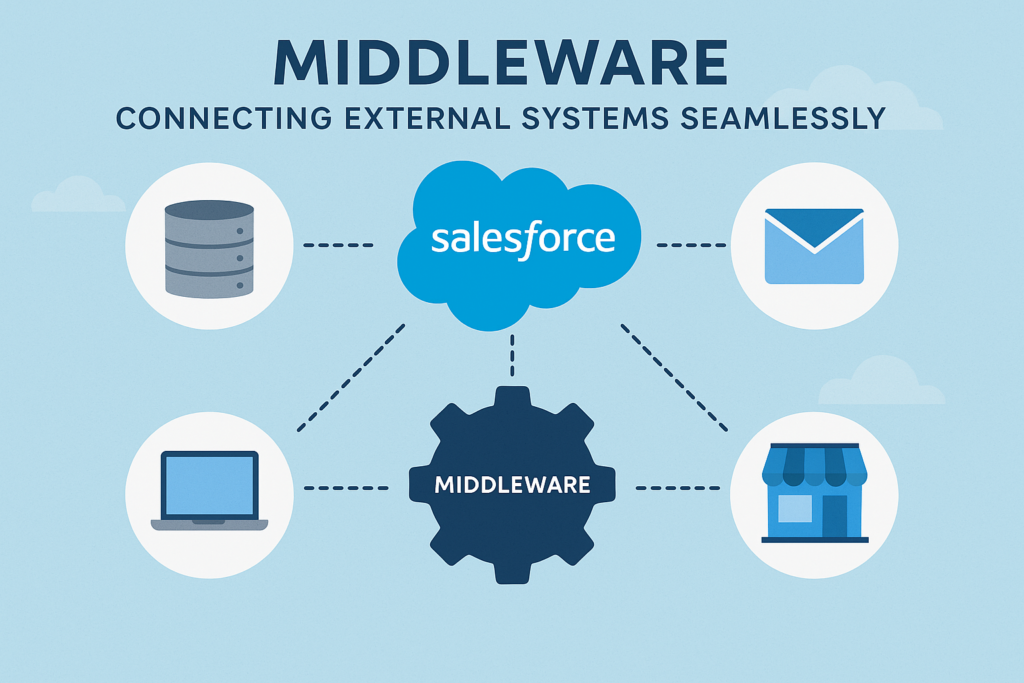Middleware in Salesforce: Connecting External Systems Seamlessly
🌍 Introduction
In today’s digital-first world, businesses rely on multiple applications — from CRMs and ERPs to marketing automation tools and financial systems. But these applications don’t always speak the same language. That’s where middleware comes in.
When it comes to Salesforce, one of the most widely used CRM platforms globally, middleware plays a critical role in connecting Salesforce to external systems like SAP, Oracle, NetSuite, or even custom-built apps.
In this blog, we’ll explore what middleware is, why it’s used in Salesforce, the most popular middleware tools available, and how they simplify integrations.
🔹 What is Middleware?
Middleware is an integration layer that acts as a bridge between Salesforce and other systems, enabling smooth, secure, and reliable data exchange.
Instead of building direct, point-to-point integrations (which can be fragile and complex), middleware provides a centralized hub that manages all communication, transformation, and synchronization between systems.
Think of middleware as a translator and traffic controller — it ensures data moves to the right place, in the right format, and at the right time.
🧠 Why Middleware is Important for Salesforce Integrations
Salesforce rarely exists in isolation. It often needs to interact with ERPs, finance systems, HR platforms, marketing tools, or even legacy databases. Without middleware, you’d have to create custom integrations for every system, which leads to:
-
❌ High maintenance costs
-
❌ Complex dependency management
-
❌ Lack of scalability
-
❌ Data inconsistencies
Middleware solves these problems by providing:
-
✅ Centralized integration management
-
✅ Pre-built connectors for common apps
-
✅ Real-time and batch data synchronization
-
✅ Data transformation and mapping capabilities
-
✅ Enhanced security, logging, and error handling
🔧 Common Middleware Platforms Used with Salesforce
Let’s look at some of the most widely used middleware tools that connect Salesforce with external systems.
1️⃣ MuleSoft Anypoint Platform (Salesforce-Owned)
Overview:
MuleSoft, owned by Salesforce, is one of the most powerful enterprise-grade integration platforms (iPaaS). It provides a unified platform to design, build, and manage APIs and data integrations.
Why Use It:
-
Deep native Salesforce integration
-
Prebuilt connectors for SAP, Oracle, Workday, etc.
-
API-led connectivity approach
-
High scalability and security
-
Real-time + batch integration support
Example:
Syncing customer and order data between Salesforce CRM and SAP ERP.
2️⃣ Dell Boomi
Overview:
A cloud-based, low-code integration platform perfect for businesses looking for quick Salesforce integrations without heavy development.
Why Use It:
-
Drag-and-drop interface
-
Prebuilt connectors for popular enterprise apps
-
Real-time data monitoring
-
Ideal for small to mid-sized organizations
Example:
Connecting Salesforce and NetSuite to synchronize order, invoice, and payment data.
3️⃣ Informatica Cloud
Overview:
A leader in data integration, Informatica is ideal for data migration, synchronization, and transformation between Salesforce and external systems.
Why Use It:
-
Handles massive data volumes efficiently
-
Powerful ETL (Extract, Transform, Load) capabilities
-
Strong Salesforce API support
-
Scheduling and automation features
Example:
Migrating legacy CRM data from Oracle Database to Salesforce during implementation.
4️⃣ Jitterbit
Overview:
A flexible iPaaS solution that makes building and managing integrations easy for business and IT users.
Why Use It:
-
Easy-to-use visual interface
-
Real-time and batch data transfer
-
Built-in API management
-
Good balance between cost and capability
Example:
Integrating Salesforce with Microsoft Dynamics for seamless sales and financial data exchange.
5️⃣ Celigo
Overview:
Celigo is a modern integration platform built to automate business processes and connect cloud applications with Salesforce.
Why Use It:
-
Pre-built “Integration Apps” for systems like NetSuite, Shopify, and HubSpot
-
Real-time data flows and error tracking
-
Minimal coding required
-
Great for eCommerce and SaaS integrations
Example:
Connecting Salesforce Opportunities to NetSuite Sales Orders automatically.
6️⃣ SAP Cloud Platform Integration (CPI)
Overview:
For companies running SAP ERP as their backend and Salesforce as their CRM, SAP CPI offers preconfigured integration content to connect both ecosystems efficiently.
Why Use It:
-
Prebuilt integration packages for Salesforce
-
Ensures data consistency between SAP and Salesforce
-
Secure and compliant with enterprise standards
Example:
Syncing product catalogs, pricing, and customer master data between SAP and Salesforce.
7️⃣ Workato
Overview:
Workato focuses on automation and workflow orchestration, allowing users to create end-to-end business processes connecting Salesforce with other cloud tools.
Why Use It:
-
Low-code automation builder (“recipes”)
-
Great for non-developers and business users
-
Connects Salesforce with Slack, Jira, ServiceNow, and more
Example:
Automatically creating a Salesforce opportunity when a lead form is submitted in HubSpot.
⚙️ Key Benefits of Using Middleware in Salesforce
| Challenge | Middleware Advantage |
|---|---|
| Different systems have unique data models | Middleware transforms and maps data |
| Need real-time synchronization | Supports APIs and streaming events |
| Handling large data volumes | Enables batch processing and queuing |
| Security and compliance concerns | Ensures encrypted, governed data exchange |
| Complex workflows | Centralized orchestration of processes |
🧩 Salesforce Integration Approaches via Middleware
-
Real-Time Integration
→ For instant updates (e.g., when an order is created in Salesforce, it reflects immediately in SAP). -
Batch Integration
→ Periodic sync (e.g., nightly data transfer for reporting systems). -
Event-Driven Integration
→ Middleware listens to Salesforce events (like Platform Events or Change Data Capture). -
API-Based Integration
→ Exposes Salesforce or external APIs for communication.
🔐 Security and Governance
Middleware platforms ensure that integrations adhere to strict security standards:
-
OAuth 2.0 for authentication
-
SSL/TLS encryption
-
Role-based access control
-
Audit trails and error logs
This is especially crucial for regulated industries like finance, healthcare, and education.
🚀 Conclusion
In a connected enterprise landscape, Salesforce is the heart of customer data, but middleware acts as the arteries and veins — ensuring data flows smoothly between every system that powers your business.
Whether you’re using MuleSoft, Boomi, Informatica, or Celigo, the goal remains the same:
Integrate once, manage everywhere.
With the right middleware, organizations can eliminate silos, improve efficiency, and deliver seamless experiences across all platforms.